The ability to control your home devices from anywhere in the world represents one of the most transformative aspects of smart home technology. Smart switches and plugs have revolutionized how we interact with our living spaces, freeing us from physical presence requirements and offering unprecedented flexibility. This remote control capability isn’t just convenient—it’s changing how we think about home management entirely.
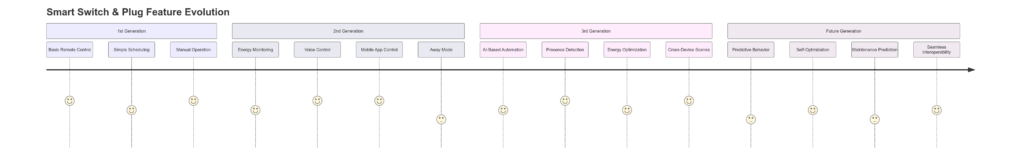
Smart Device Feature Evolution
The Power of Mobile App Control
At the heart of remote control functionality is the smartphone application that serves as your home’s command center. These apps transform your mobile device into a universal remote for your entire home.
Global Access Benefits
The most compelling advantage of remote control is the ability to manage your home from anywhere with an internet connection:
Peace of Mind While Away: Forgot to turn off the iron before leaving for work? Simply check its status and turn it off remotely. This capability eliminates the anxiety and inconvenience of uncertainty about your home’s state.
Preparation Before Arrival: On your way home on a cold winter evening? Turn on your space heater 15 minutes before arriving to ensure a warm welcome. Remote activation allows you to prepare your environment before you physically arrive.
Vacation Home Management: For those with second homes or rental properties, remote control enables monitoring and management without physical presence. Adjust heating, manage lights, or prepare the space for guests without traveling to the property.
Emergency Response: If a family member needs assistance, you can remotely unlock doors, turn on lights, or adjust environmental controls to help them, even when you’re miles away.
Real-Time Status Monitoring
Modern smart device apps provide comprehensive status information about your connected devices:
Live Status Updates: See exactly which devices are on or off at any moment, eliminating guesswork about your home’s current state.
Power Consumption Data: Many apps display real-time energy usage, helping you identify unexpected power draws or verify that high-consumption devices are off when not needed.
Historical Usage Patterns: Review when devices were used over time, helping identify patterns or anomalies in your home’s operation.
Notification Alerts: Receive proactive alerts when devices turn on/off or when unusual patterns are detected, keeping you informed without constant checking.
Multi-Device Control Strategies
Smart home apps offer various approaches to managing multiple devices efficiently:
Room-Based Organization: Group devices by room for intuitive control based on physical location. This organization mirrors your home’s actual layout, making navigation intuitive.
Function-Based Groups: Create collections based on device purpose (all lights, all entertainment devices, all heating devices). This approach streamlines control of similar devices across different rooms.
Custom Groups: Define your own device collections based on your unique needs and usage patterns. For example, group all devices used in your morning routine regardless of their location or type.
Favorites and Quick Access: Pin frequently used devices or groups to your app’s home screen for immediate access without navigating through menus.
Permission Sharing and Multi-User Access
Modern homes rarely have just one occupant, making shared control capabilities essential for practical smart home management.
Family Access Management
Different manufacturers offer various approaches to sharing device control:
Primary and Secondary Users: Most platforms allow a primary account holder to invite others with full or limited access to device control.
Permission Levels: Advanced systems offer granular control over what each user can access:
- View-only access (see status but cannot control)
- Basic control (on/off capabilities only)
- Full control (including automation and settings changes)
- Administrative access (ability to add/remove devices and users)
Child-Friendly Controls: Some systems offer simplified interfaces or restricted access for children, allowing them limited control while preventing unwanted changes.
Guest Access Solutions
When hosting visitors, temporary access becomes important:
Temporary Access Codes: Generate time-limited access that automatically expires after a set period.
Guest Modes: Simplified interfaces that provide basic control without exposing your entire system.
Scheduled Access: Grant control only during specific hours or days, perfect for regular visitors like housekeepers or dog walkers.

Our company offers smart lighting products with multiple advanced features.
Privacy and Security Considerations
With shared access comes important privacy implications:
Activity Logs: Be aware that most systems track who activated which devices and when.
Location Data: Some apps use geolocation for automation, which may reveal user movements to other account members.
Access Revocation: Know how to quickly remove access when relationships change or when temporary access should end.
Network Requirements for Reliable Remote Control
The reliability of remote control depends heavily on your network infrastructure both at home and on your mobile device.
Home Network Optimization
To ensure consistent remote access:
Router Placement: Position your router centrally in your home to maximize coverage for all devices.
Signal Strength: Use WiFi extenders or mesh networks in larger homes to eliminate dead zones.
Bandwidth Management: Consider Quality of Service (QoS) settings to prioritize smart home traffic if you have many high-bandwidth activities (like video streaming) on your network.
Regular Updates: Keep router firmware updated to address security vulnerabilities and performance issues.
Mobile Connectivity Considerations
Your remote experience also depends on your mobile connection:
Data Usage: Smart home commands typically use minimal data, making them practical even on limited mobile plans.
Connection Quality: Command reliability depends more on connection stability than speed—even a slow but stable connection will usually work fine.
VPN Compatibility: If you use a VPN for privacy, verify that it doesn’t block communication with your smart home system.
Handling Internet and Power Outages
Understanding how your system behaves during connectivity issues is crucial:
Local vs. Cloud Control
Different systems handle outages differently:
Cloud-Dependent Systems: Many WiFi devices rely entirely on cloud services, meaning no internet equals no remote control.
Locally Operating Systems: Some hubs (particularly Zigbee and Z-Wave) maintain basic functionality during internet outages, though remote access is still affected.
Hybrid Approaches: Advanced systems may degrade gracefully, maintaining scheduled automations locally even when cloud services are unavailable.
Backup Strategies
To maximize reliability:
Cellular Backup: Some hubs offer cellular fallback when WiFi is down.
Battery Backup: UPS (Uninterruptible Power Supply) systems can keep critical network equipment running during brief power outages.
Manual Override: Ensure your smart switches have physical controls for when all else fails.
Advanced Remote Control Features
Beyond basic on/off functionality, modern systems offer sophisticated remote capabilities:
Geofencing Automation
Location-aware features trigger actions based on your physical location:
Arrival Detection: Automatically turn on lights and adjust climate when you’re approaching home.
Departure Routines: Ensure all unnecessary devices power down when everyone leaves.
Proximity-Based Security: Adjust security settings based on how far household members are from home.
Voice Assistant Integration
Combine remote app control with voice commands:
Cross-Platform Commands: Use Alexa, Google Assistant, or Siri to control devices when your hands are full.
Remote Voice Control: Some assistants allow you to issue voice commands to your home devices even when you’re away.
Voice Routines: Create complex sequences triggered by simple voice commands.
Conditional Logic and Scenes
Create sophisticated control scenarios:
If-Then Rules: “If the living room lamp is turned on after sunset, also turn on the kitchen light at 30% brightness.”
Multi-Device Scenes: Control dozens of devices with a single tap through predefined scenes like “Movie Night” or “Good Morning.”
Contextual Awareness: Advanced systems consider factors like time of day, weather, home occupancy, and even your calendar when executing commands.
Remote control capabilities have transformed our relationship with our homes, blending convenience with security and energy efficiency. As these technologies continue to evolve, the distinction between being physically present and remotely connected continues to blur, offering unprecedented flexibility in how we manage our living spaces—whether we’re in the next room or on the next continent.

