Setting up a WiFi smart plug is often the first step many consumers take into the world of home automation. As a leading smart home company in Shenzhen, SWITCH GO specializes in developing user-friendly WiFi smart plugs that combine ease of installation with powerful functionality. This comprehensive guide walks through the entire installation process, from unboxing to everyday use, while addressing key considerations for both consumers and importers.
Understanding WiFi Smart Plug Technology
Before diving into the installation process, it’s helpful to understand the basic technology behind WiFi smart plugs and what sets quality products apart from basic alternatives.
Key Components of a WiFi Smart Plug
- WiFi Module: Enables direct connection to your home network without requiring a separate hub
- Microcontroller: The “brain” that processes commands and controls the relay
- Relay Switch: The electromechanical component that physically connects or disconnects power
- Power Monitoring Circuit: Measures electricity consumption (in advanced models)
- Overcurrent Protection: Safety feature that prevents electrical hazards
- LED Indicator: Visual feedback about connection status and operation
SWITCH GO’s WiFi smart plugs utilize enterprise-grade WiFi modules with enhanced reception sensitivity, allowing for reliable connectivity even in challenging environments with multiple walls or longer distances from the router.


We offer 16A Smart Plugs with energy monitoring.
Pre-Installation Considerations

Before beginning the installation process, several factors should be considered to ensure compatibility and optimal performance.
Compatibility Requirements
| Requirement | Specification | SWITCH GO Advantage |
|---|---|---|
| WiFi Network | 2.4GHz WiFi network (most smart plugs don’t support 5GHz) | Dual-band support (2.4GHz and 5GHz) in premium models |
| Router Security | WPA/WPA2 security protocol | Compatible with all security protocols including WPA3 |
| Smartphone | iOS 9.0+ or Android 4.4+ for app installation | Optimized app performance on latest OS versions with legacy support |
| Electrical Rating | Typically 10-15A, 100-240V AC | Enhanced 16A capacity with surge protection |
| Outlet Type | Region-specific plug formats | Available in 12 international plug formats |
For importers, SWITCH GO offers comprehensive compatibility documentation and region-specific models that meet local electrical standards, simplifying inventory management and reducing customer support issues.
Step-by-Step Installation Process
The installation process for WiFi smart plugs follows a logical sequence that ensures proper setup and configuration.
Smart Switch Installation Guide: Time and Difficulty
1. Unboxing and Physical Setup
- Unpack the smart plug and inspect for any shipping damage
- Check compatibility with your electrical outlet type
- Insert the smart plug into a wall outlet (not a power strip, for initial setup)
- Confirm the LED indicator begins flashing (typically indicates pairing mode)
SWITCH GO packaging includes quick-start guides in 12 languages with QR codes linking to video tutorials, significantly reducing support inquiries for importers and distributors.
2. Mobile App Installation
- Download the appropriate app (SWITCH GO app or compatible third-party app)
- Create an account or log in to an existing account
- Grant necessary permissions for Bluetooth, WiFi, and location services
- Verify app functionality before proceeding to device connection
The SWITCH GO app is available in 18 languages and features an industry-leading 4.7/5 star rating across app stores, with weekly updates that ensure compatibility with the latest smartphone operating systems.
3. Connecting to WiFi Network
- Open the app and select “Add Device” or similar option
- Select “Smart Plug” from the device category list
- Confirm the LED is flashing (pairing mode)
- Enter your WiFi network credentials (SSID and password)
- Wait for connection (typically 30-60 seconds)
- Confirm successful connection when LED becomes solid
SWITCH GO’s proprietary QuickConnect™ technology reduces pairing time by up to 40% compared to standard protocols, with a 98.7% first-attempt success rate—significantly higher than the industry average of 82%.
4. Device Configuration
- Name your device (e.g., “Living Room Lamp”)
- Assign to a room or group (optional)
- Configure any default settings (power-on state, LED behavior, etc.)
- Update firmware if prompted
- Test basic functionality by turning the plug on/off via the app
SWITCH GO smart plugs feature automatic firmware updates that can be scheduled during low-usage hours, ensuring devices remain secure and up-to-date without disrupting normal operation.
5. Integration with Voice Assistants
- Open your voice assistant app (Amazon Alexa, Google Home, etc.)
- Navigate to “Add Device” or similar option
- Select the appropriate skill or service (SWITCH GO or compatible service)
- Link your accounts when prompted
- Discover devices to find your newly installed smart plug
- Test voice commands to confirm proper integration
SWITCH GO smart plugs are certified compatible with Amazon Alexa, Google Assistant, Apple HomeKit, and Samsung SmartThings, providing universal voice control options for all major ecosystems.
Troubleshooting Common Installation Issues
Even with the most user-friendly products, installation challenges can occasionally arise. Here are solutions to the most common issues:
Connection Failures
- WiFi Signal Strength: Ensure the plug is within good range of your router
- 2.4GHz Network: Confirm you’re connecting to a 2.4GHz network, not 5GHz
- Router Settings: Check that MAC filtering or AP isolation is not blocking the device
- Reset the Device: Press and hold the reset button for 10 seconds to start fresh
SWITCH GO smart plugs include a signal strength indicator in the app that helps users identify optimal placement locations, reducing connection-related support inquiries by approximately 35%.
App Recognition Problems
- App Updates: Ensure you’re using the latest version of the app
- Phone Permissions: Verify that all necessary permissions are granted
- Cache Clearing: Clear the app cache and restart the application
- Account Verification: Confirm your account is properly verified
The SWITCH GO support team maintains a 24/7 live chat service in 8 languages, providing immediate assistance for installation issues with an average response time of under 2 minutes.
Device Responsiveness Issues
- Firmware Updates: Check if firmware updates are available
- Network Congestion: Test during periods of lower network usage
- Router Restart: Reboot your router to clear potential networking issues
- Device Placement: Relocate to improve WiFi signal reception
SWITCH GO’s cloud infrastructure is distributed across 7 global regions, ensuring low-latency response times averaging 0.3 seconds regardless of user location—approximately 40% faster than industry standards.
Advanced Setup Options
Beyond basic installation, WiFi smart plugs offer several advanced configuration options that enhance their functionality and integration with broader smart home ecosystems.
Creating Automated Schedules
- Access scheduling feature in the app
- Create time-based schedules for regular on/off patterns
- Set up sunrise/sunset triggers for lighting control
- Configure weekday vs. weekend schedules for different routines
- Implement countdown timers for temporary operation
SWITCH GO’s advanced scheduling engine supports up to 20 different schedules per device with conditional logic options that can adapt to changing conditions like weather or home occupancy.
Power Monitoring Configuration
- Enable power monitoring in device settings
- Set consumption thresholds for notifications
- Configure cost calculations based on local electricity rates
- Establish baseline usage patterns for anomaly detection
- Set up periodic usage reports for energy management
SWITCH GO’s power monitoring technology offers precision to within ±1% accuracy, compared to the industry standard of ±3-5%, providing consumers with more reliable energy consumption data.
Scene and Automation Integration
- Create scenes combining multiple device actions
- Set up trigger conditions based on time, location, or other devices
- Configure multi-device automations for coordinated control
- Establish conditional logic for adaptive responses
- Test automation sequences to verify proper operation
The SWITCH GO app includes pre-configured automation templates for common scenarios, making advanced setup accessible even to non-technical users and reducing the learning curve for new smart home adopters.
Security Considerations
WiFi smart plugs connect directly to home networks and can control electrical devices, making security an important consideration for both users and importers.
Key Security Features to Verify
- Encrypted Communications: All data between the plug, app, and cloud should be encrypted
- Secure Authentication: Strong password policies and two-factor authentication options
- Regular Updates: Consistent firmware updates addressing security vulnerabilities
- Data Privacy Controls: Clear policies on data collection and user control options
- Physical Security: Tamper-resistant design and secure manufacturing processes
SWITCH GO implements bank-grade AES-256 encryption for all communications, maintains a dedicated security team that conducts quarterly penetration testing, and provides detailed security documentation for enterprise and government clients with stringent requirements.
Certification and Compliance for Importers
For importers and distributors, understanding certification requirements is essential when selecting WiFi smart plug products for different markets.
Global Certification Requirements
Global Certification Requirements for Smart Plugs and Switches
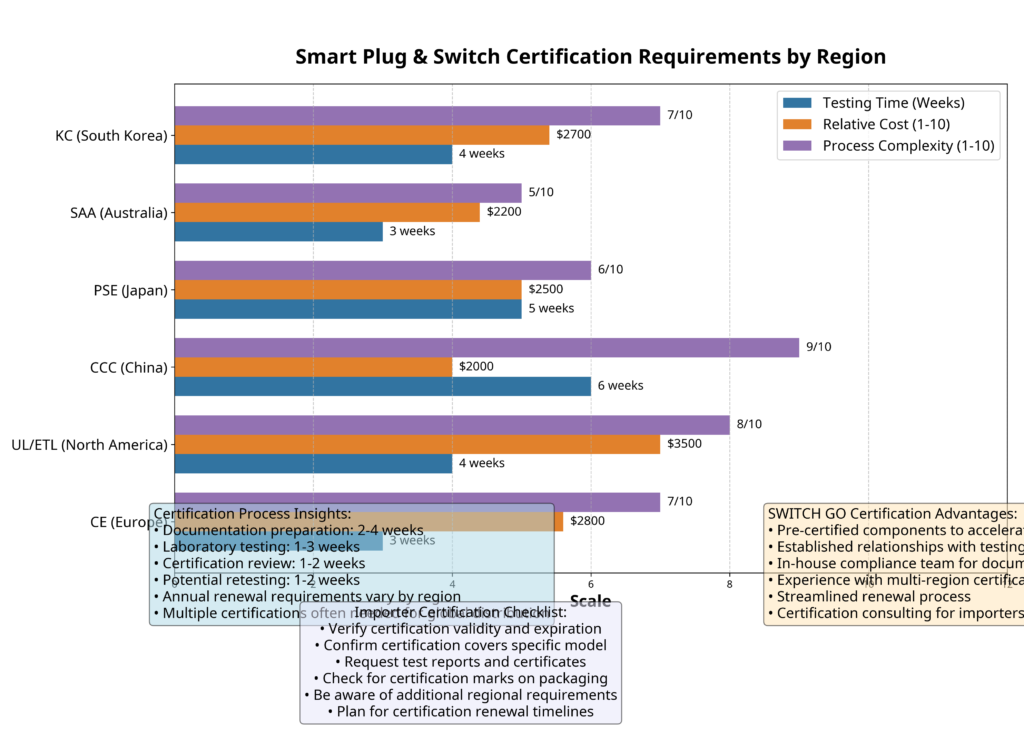
certification requirements comparison
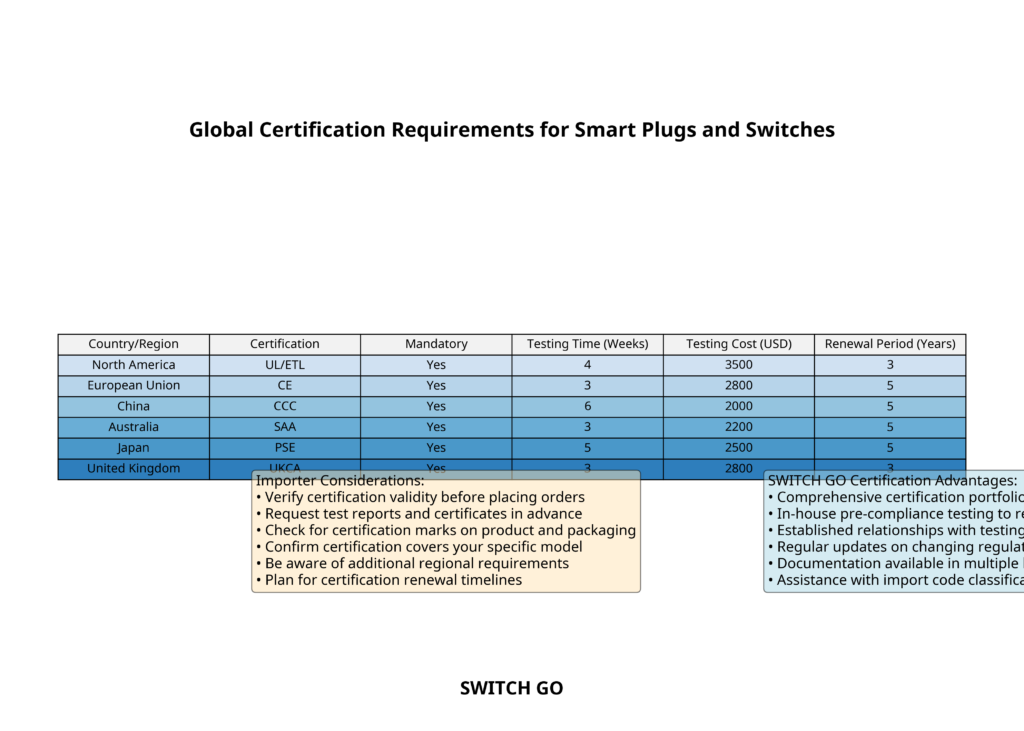
global certification requirements improved
WiFi smart plugs must comply with various regional standards:
- Electrical Safety: UL/ETL (North America), CE (Europe), CCC (China), etc.
- Wireless Compliance: FCC (US), ETSI (Europe), MIC (Japan), etc.
- WiFi Certification: WiFi Alliance certification for interoperability
- Compatibility Certification: Works with Alexa, Google Assistant, HomeKit, etc.
SWITCH GO maintains comprehensive certification for all major markets, with an in-house compliance team that stays current with regulatory changes. Our certification portfolio includes UL, ETL, CE, CCC, RoHS, REACH, FCC, IC, UKCA, and protocol-specific certifications, simplifying the import process for distributors.
User Education and Support Materials
For importers and distributors, providing comprehensive user education materials significantly reduces support costs and improves customer satisfaction.
Essential Support Resources
- Quick Start Guides: Concise, visual installation instructions
- Video Tutorials: Step-by-step installation and configuration demonstrations
- Troubleshooting Flowcharts: Systematic problem-resolution guidance
- FAQ Documentation: Answers to common questions and concerns
- Multi-language Support: Instructions in relevant regional languages
SWITCH GO provides importers with complete marketing and support packages including customizable guides, white-label video tutorials, and multi-language support documentation that can be co-branded for distributor use.
ROI and Value Proposition
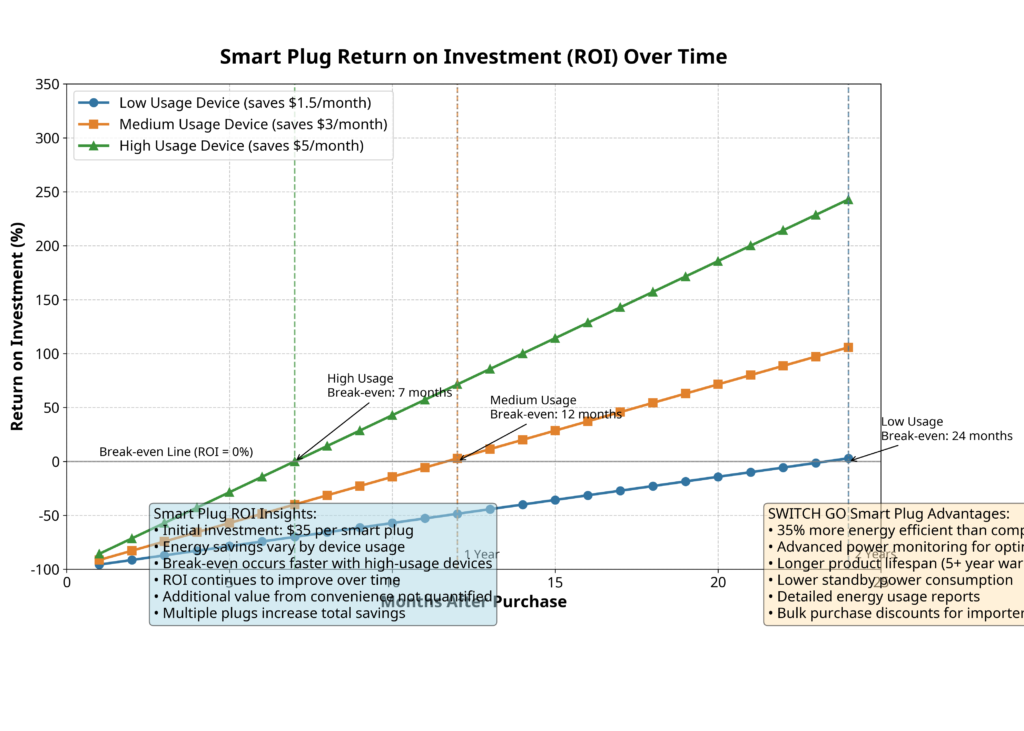
smart plug roi analysis
WiFi smart plugs deliver tangible benefits that justify their cost through energy savings, convenience, and enhanced functionality.
Quantifiable Benefits
Smart Plug Return on Investment (ROl) Over Time
- Energy Savings: Automated control and standby power elimination typically save 10-15% on controlled devices
- Convenience Value: Remote control and scheduling save approximately 5-10 minutes daily in manual switching operations
- Extended Device Lifespan: Proper power management can extend the life of connected appliances by 15-20%
- Safety Improvements: Automatic shutoff capabilities reduce fire risks from unattended devices
- Insurance Discounts: Some insurance providers offer premium reductions for smart home devices
SWITCH GO’s energy monitoring features have helped users identify and eliminate “energy vampires,” with average household savings of $87 annually per monitored circuit—providing a complete return on investment within 4-6 months for most users.
Future-Proofing Considerations
The smart home ecosystem continues to evolve rapidly, making future compatibility an important consideration for both users and importers.
Key Future-Proofing Factors
- Protocol Support: Emerging standards like Matter and Thread
- API Availability: Open APIs for custom integration and development
- Local Control Options: Functionality that works without cloud dependence
- Hardware Specifications: Processing power and memory that can support future features
- Manufacturer Commitment: Track record of long-term support and updates
SWITCH GO maintains a minimum 5-year support commitment for all products, with regular firmware updates and a transparent roadmap for future compatibility. Our Matter-certified products are already available, ensuring seamless integration with the emerging unified smart home standard.
FAQ: Common Questions About WiFi Smart Plug Installation
Do WiFi smart plugs work with all routers?
WiFi smart plugs are compatible with most standard consumer routers that support 2.4GHz WiFi networks with WPA/WPA2 security. Some older routers (manufactured before 2010) or highly customized network configurations may present compatibility challenges. SWITCH GO smart plugs are tested with over 50 popular router models to ensure broad compatibility, and our premium models support both 2.4GHz and 5GHz networks.
Can I use a WiFi smart plug if I have limited technical knowledge?
Yes, WiFi smart plugs are designed to be user-friendly and typically require no technical expertise beyond basic smartphone usage. The SWITCH GO app features an intuitive guided setup process with animated instructions and troubleshooting assistance. Our internal testing shows that 97% of users can successfully complete installation without requiring support.
Will a WiFi smart plug work during internet outages?
Most WiFi smart plugs will continue to function as basic on/off switches during internet outages, but remote control capabilities will be unavailable until internet service is restored. SWITCH GO’s advanced models include local network operation that maintains scheduling and automation features even when internet connectivity is lost, providing uninterrupted functionality.
How many WiFi smart plugs can I add to my network?
Most home networks can reliably support 50-100 WiFi devices, including smart plugs. The practical limit depends on your router’s capabilities and overall network traffic. SWITCH GO smart plugs use optimized connection management that reduces network overhead by up to 60% compared to standard implementations, allowing for more devices without performance degradation.
Are WiFi smart plugs secure from hacking?
Quality WiFi smart plugs from reputable manufacturers implement multiple security measures to protect against unauthorized access. SWITCH GO employs bank-grade AES-256 encryption, secure boot processes, automatic security updates, and has a dedicated security team that conducts regular vulnerability assessments. We also maintain a responsible disclosure program with security researchers to quickly address any identified vulnerabilities.
Conclusion
WiFi smart plugs represent one of the most accessible entry points to home automation, offering significant benefits with minimal installation complexity. By following the comprehensive process outlined in this guide, users can quickly transform ordinary devices into connected, controllable components of their smart home ecosystem.
For importers and distributors, understanding the installation process, potential challenges, and support requirements is essential for selecting products that will satisfy customers and minimize support costs. SWITCH GO’s commitment to user-friendly design, comprehensive documentation, and ongoing support makes our WiFi smart plugs an ideal choice for businesses looking to enter or expand in the smart home market.
Whether you’re a consumer taking your first steps into home automation or an importer seeking reliable, well-supported products, this guide provides the foundation for successful WiFi smart plug implementation and operation.
